How do online classes work: what to expect and how to succeed
Out of concern for the safety of UW–Madison students, faculty and staff during the COVID-19 pandemic, Chancellor Blank has suspended in-person Summer Term courses. Summer Term will continue online, and enrollment is now open. With spring semester moving online, most students are getting used to studying online. However, many students still have questions on how summer term courses work online. Here are answers to common questions students have about how online courses work.
What should I expect from Summer Term online courses?
Summer Term online courses are either three weeks, four weeks, or eight weeks long. They cover the same material as a 16-week semester course, so keep in mind that you’ll be moving through material faster than during fall or spring semester.
What do online courses actually look like? You access courses through Canvas, a virtual resource which you may have already used during the Spring 2020 semester. Courses are often split up into different modules so that learning material is easier to digest.
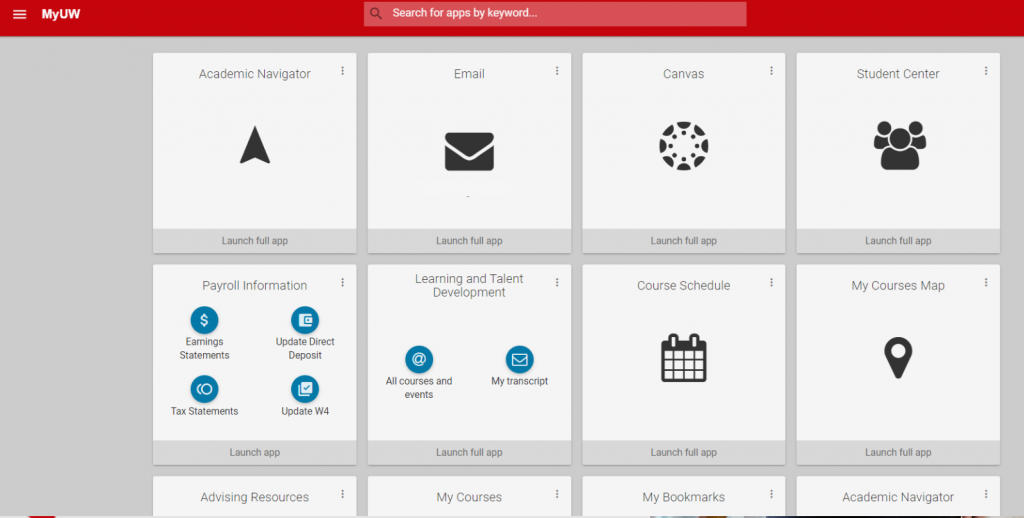
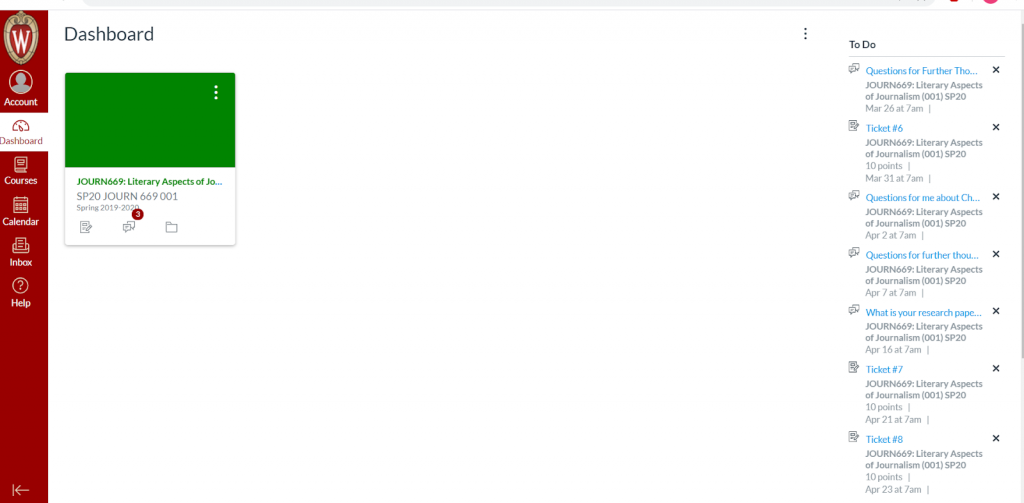
You’ll have an instructor who leads the class, just like you do for in-person ones. They will provide information such as a syllabus listing assignments, deadlines, virtual office hours, and a weekly flow diagram that illustrates how to structure your week.
You might connect with your instructor and classmates through video conferencing apps like Google Hangout, emailing, chat forums, or collaborative documents such as wikis. You’ll submit assignments and exams online by uploading the documents.
Special note: Make sure that wherever you plan to work on your online courses, there is a reliable Internet connection. Submitting assignments, collaborating with peers, and contacting professors and advisors all depend on connection to the Internet. Spotty WiFi is the last thing you need at the exact time you’re scheduled to take an exam.
Are online courses easier than in-person ones?
No. Online learning is certainly different and less structured than face-to-face learning, but it is not easier. As the UW–Madison Summer Term website says, “Expect to be an active participant in the learning process.”
Online learning may require you to work more independently to complete course requirements. Also, keep in mind the pace. During Summer Term, you’ll be required to move through more material in less time, which could make courses challenging if you have a summer job or are juggling multiple courses.
Bottom line: You can absolutely do this, but be prepared to work hard.
How can I be as successful online as I would be in-person?
Online courses are different in their mode of instruction. Here are some helpful tips we’ve compiled to make you both more comfortable and confident with the idea of learning in an online environment.
- Create your own classroom environment.You may find that not having a set location for class makes it easy to get distracted. We recommend finding a specific location you return to each time you study for your online course. This may be your desk at home, a coffee shop, or a library. Having a dedicated space for class helps you focus and helps minimize distractions.
- Stick to a schedule.
As nice as it is to not have to “go” to class, perhaps the best way to stay on top of things during a summer course is by creating your own “class time.” Dedicate specific times during the day or the week in which you only focus on your online course. This may mean heading to your “learning environment” every Monday, Wednesday, and Friday at noon, or it may mean that you are going to sit down and study one class from 9:00 a.m. to 11:00 a.m. each day of the week. Whatever you choose, find what works best for you and stick to it.
- Plan ahead.
- We cannot stress this enough. Know and write down the dates of exams, due dates for papers and projects, and any other important information you find useful. Consider a planner or other organizational materials. Wall calendars and daily planners are great resources to get in the habit of using.
- UW-Madison also provides a template for scheduling online courses here.
- Planning ahead also means learning the ins-and-outs of course technologies before the workload piles on. Libraries at UW-Madison is a great tool. Contact the DoIT Help Desk if you need more assistance.
- Build your (online) community.
- Just because you’re taking an online course does not mean you are alone. Reach out to peers, advisors, professors, and whoever else can serve as a helpful resource to you. This can include setting up weekly check-ins with peers, teaching assistants, and so on, or even creating a small study group that meets to go over questions or course materials. Got an exam coming up? Reach out to classmates to join a study group or create your own.
- Engage in group discussions or message boards, and find out when your professor holds office hours for summer courses.
- Prioritizing class sometimes means saying no to other opportunities.
- This can be a hard one, especially in summer. There are many distractions to steer your attention away from online courses. Sometimes it can help to give yourself incentives. Finish a project early? Reward yourself with a trip for ice cream with friends!
- Headed home across the country — or the world — for the summer? Make sure you understand what is expected of you for your course during these travel periods. Know the resources you need to succeed and make sure they are available when needed throughout your travels.
- Work hard and enjoy.Online classes are a fresh and exciting way to continue your education. By participating in online classes, you become part of an experience very few college students in history have had. Good luck and have fun!
Looking for even more tips to succeed online?
Here are some honorable mentions we still find helpful for success in an online course.
- Take notes as if you were participating in an in-person course.
- Avoid multitasking.
- Setting a timer for 25- or 50-minute periods can help increase focus.
- If the work is particularly demanding, set a shorter timer of 10-15 minutes.
- Set goals and check in on them.
- Beat deadlines.
- Ask questions; just because you cannot see a professor does not mean you don’t have one.
- Use all available resources — especially the Internet — to your advantage.
Consider the helpful links below.
- UW-Madison’s response to the transfer of classes to online format, Spring 2020.
- The response covers time management, understanding (new) technologies, and scheduling. It also includes some unique points worthy to address here.
- The page also provides helpful tips on setting up an online study group and how you can stay connected with your community.